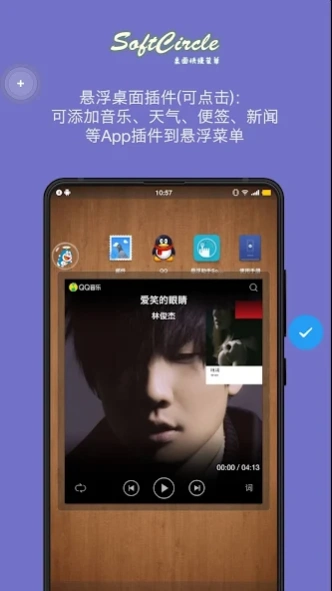SoftCircle-Assistive Touch(Sho 5.5.3
Free Version
Publisher Description
SoftCircle-Assistive Touch(Sho - SoftCircle is a useful desktop tool.Friendly layout design ,elegant animation
Lot of shortcuts, shortcut functions
Clever design and interesting operation
Simple and powerful, less memory
One-step direct (shortcuts to rich apps): scan code, ride code, Dingding card, cut song, QQ friends/groups, check express, check orders, search...
Many built-in shortcut functions: split screen, simulated button, one-click Baidu, regional screenshot, App switching, stickers, flashlight, lock screen...
Floating desktop plug-in (clickable): App plug-ins such as music, weather, notes, news, etc. can be added to the floating menu
Path jump: One-click to call designated contacts, jump to designated pictures, open designated files, and jump to designated URL
Questions and suggestions are welcome, QQ group: 255498195
Email feedback: regou314@hotmail.com
About SoftCircle-Assistive Touch(Sho
SoftCircle-Assistive Touch(Sho is a free app for Android published in the Themes & Wallpaper list of apps, part of Desktop.
The company that develops SoftCircle-Assistive Touch(Sho is ShenYuan. The latest version released by its developer is 5.5.3.
To install SoftCircle-Assistive Touch(Sho on your Android device, just click the green Continue To App button above to start the installation process. The app is listed on our website since 2020-12-25 and was downloaded 7 times. We have already checked if the download link is safe, however for your own protection we recommend that you scan the downloaded app with your antivirus. Your antivirus may detect the SoftCircle-Assistive Touch(Sho as malware as malware if the download link to com.rsyuan.softcircle is broken.
How to install SoftCircle-Assistive Touch(Sho on your Android device:
- Click on the Continue To App button on our website. This will redirect you to Google Play.
- Once the SoftCircle-Assistive Touch(Sho is shown in the Google Play listing of your Android device, you can start its download and installation. Tap on the Install button located below the search bar and to the right of the app icon.
- A pop-up window with the permissions required by SoftCircle-Assistive Touch(Sho will be shown. Click on Accept to continue the process.
- SoftCircle-Assistive Touch(Sho will be downloaded onto your device, displaying a progress. Once the download completes, the installation will start and you'll get a notification after the installation is finished.